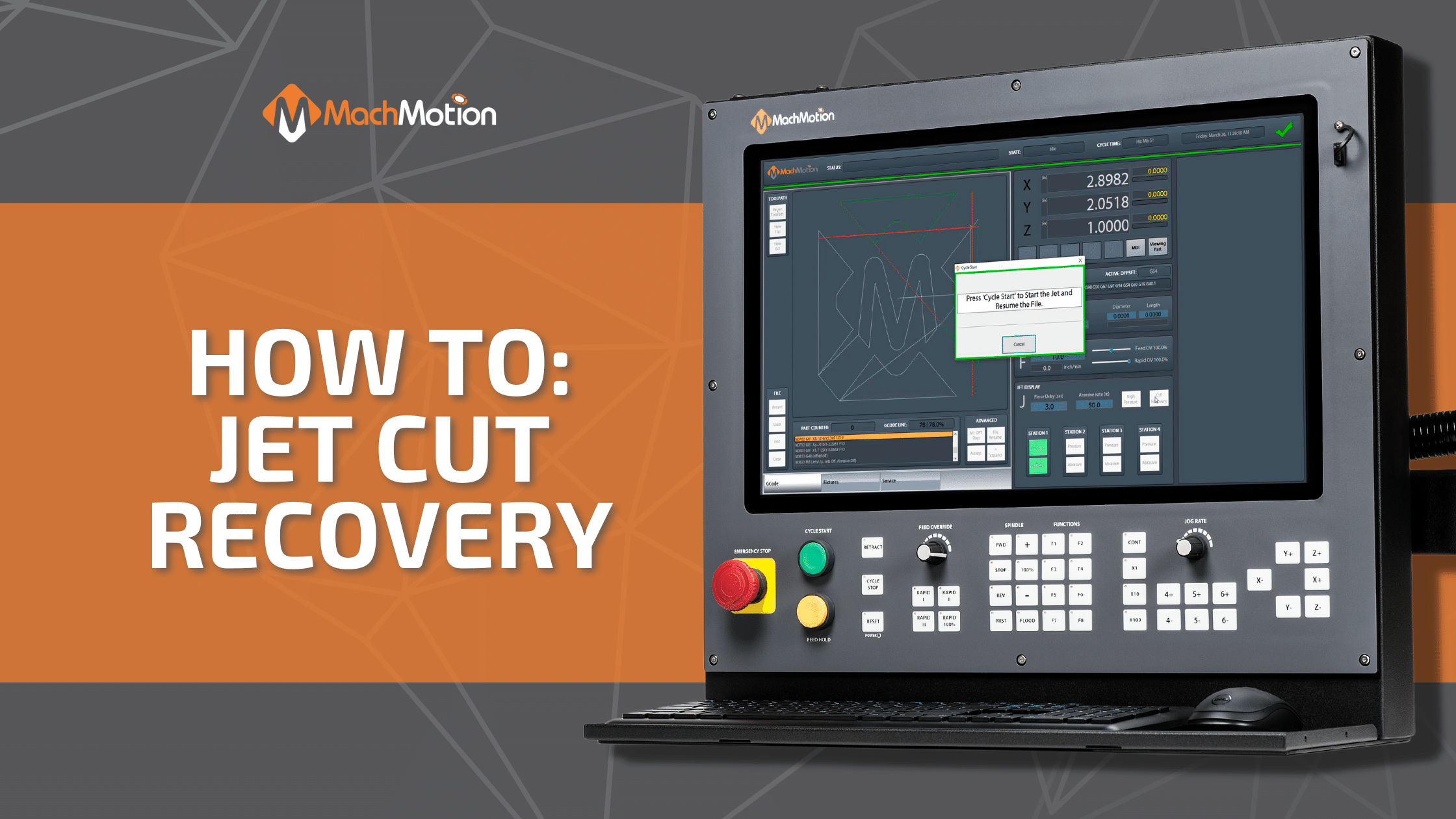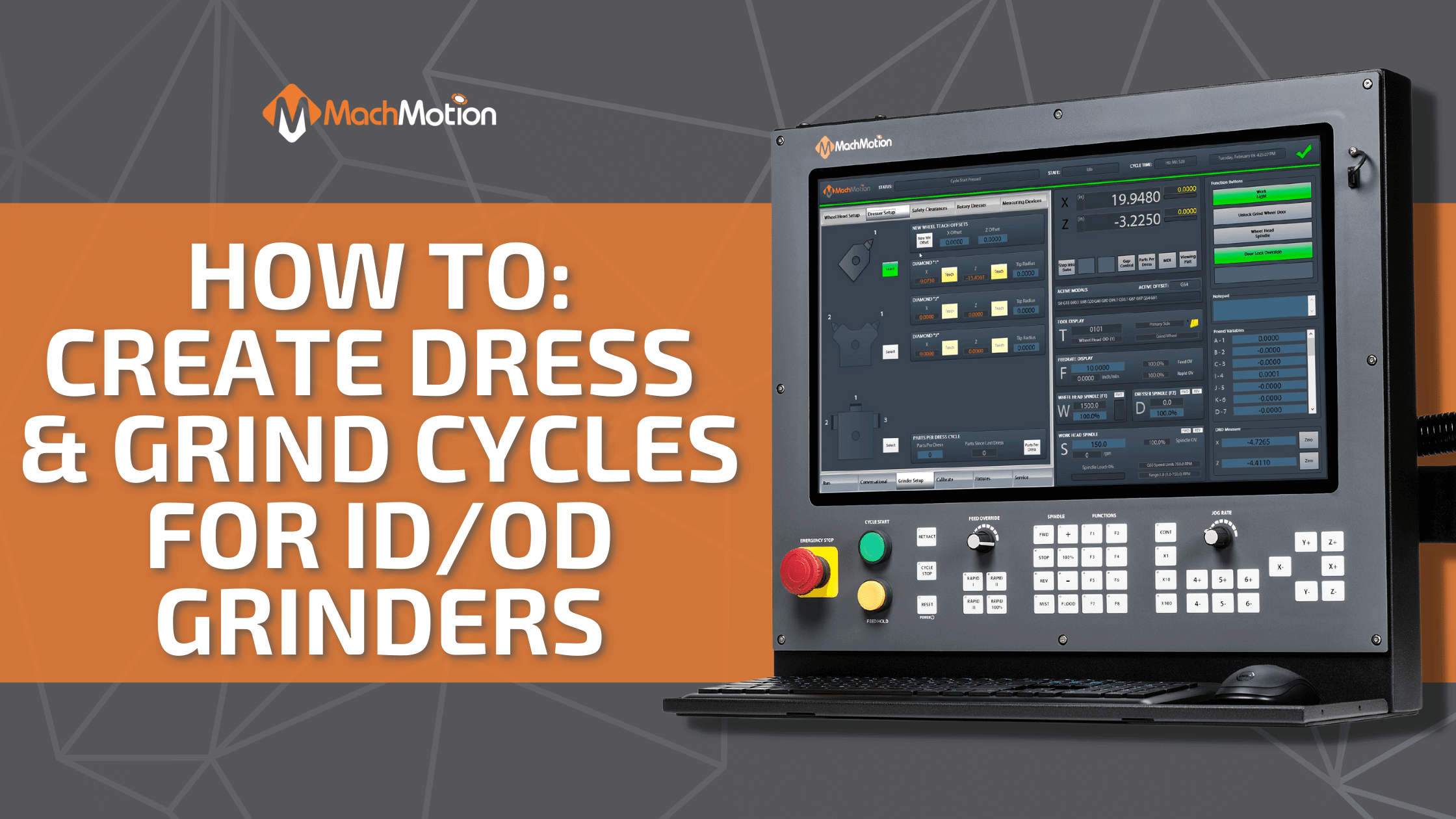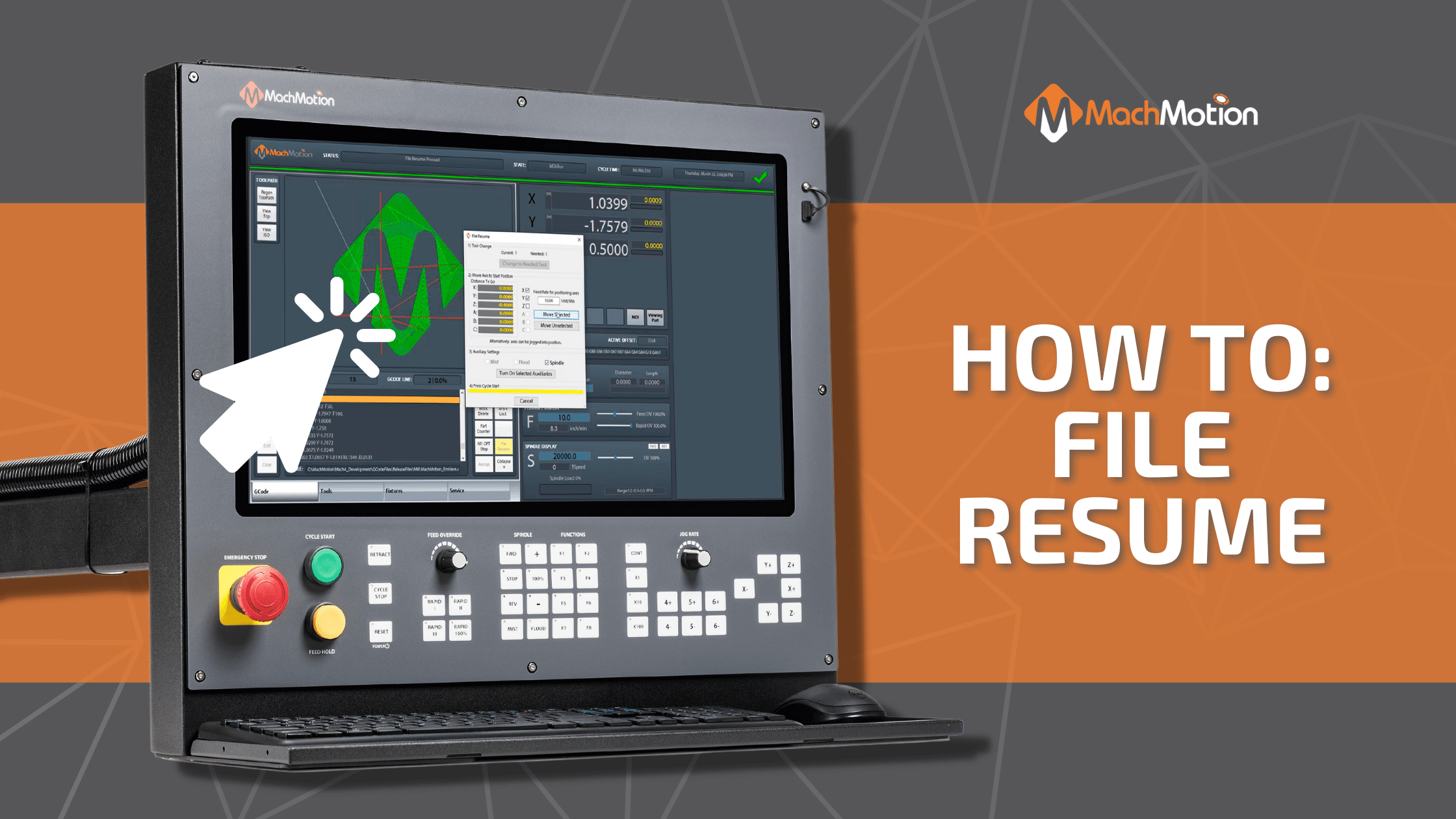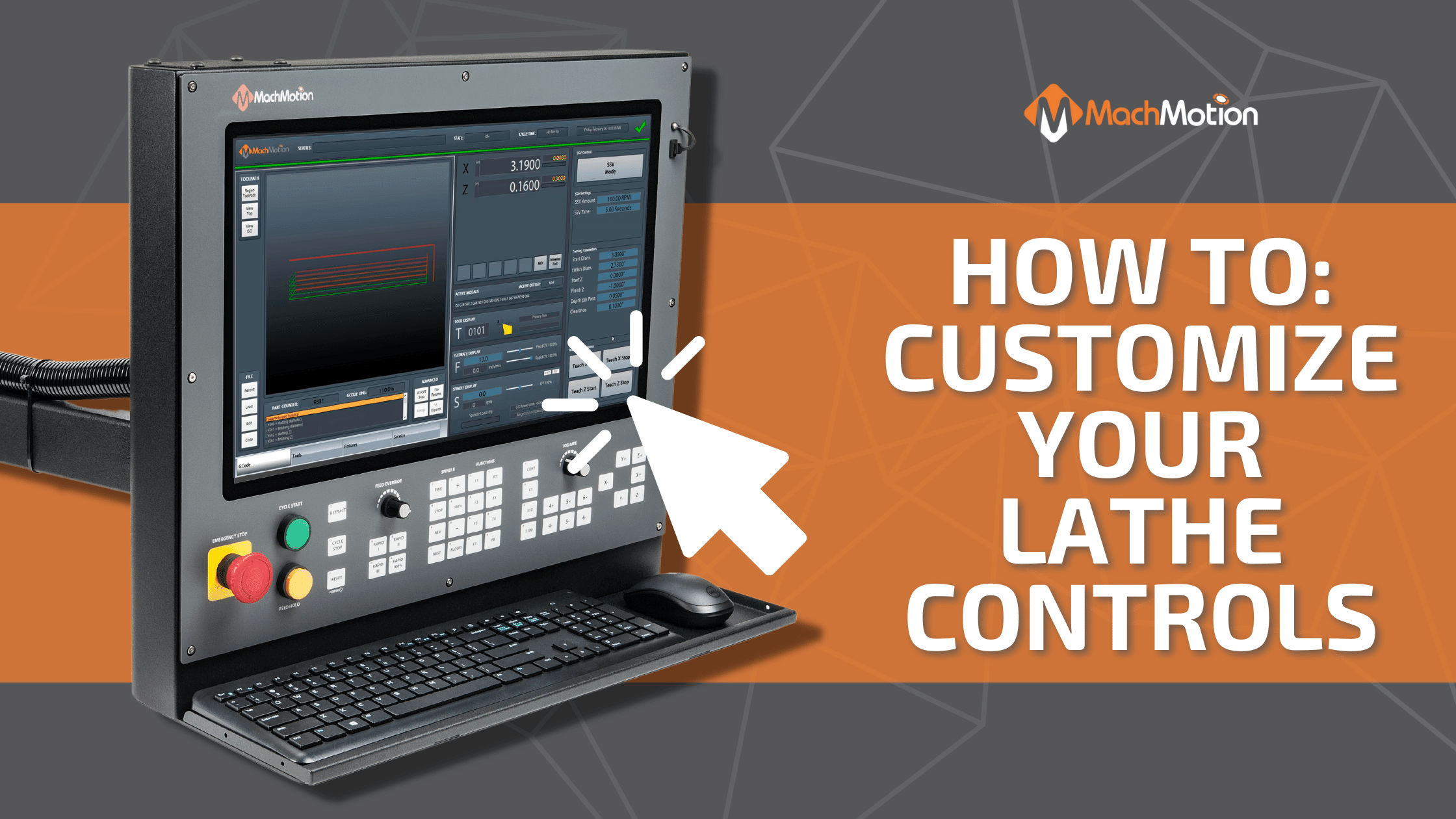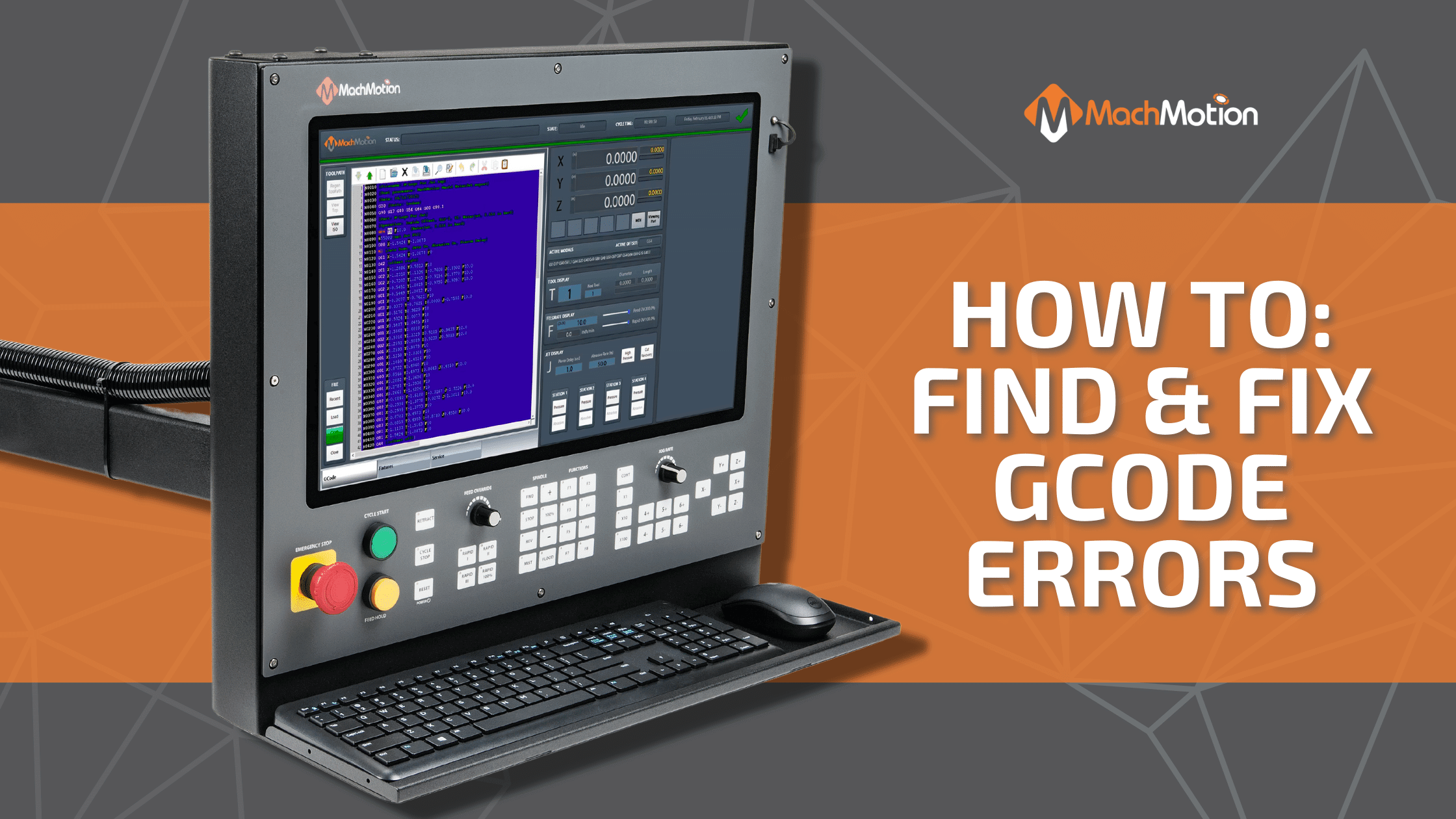10 Oct How To Customize Your CNC Control Screen
How To Customize Your CNC Control Screen
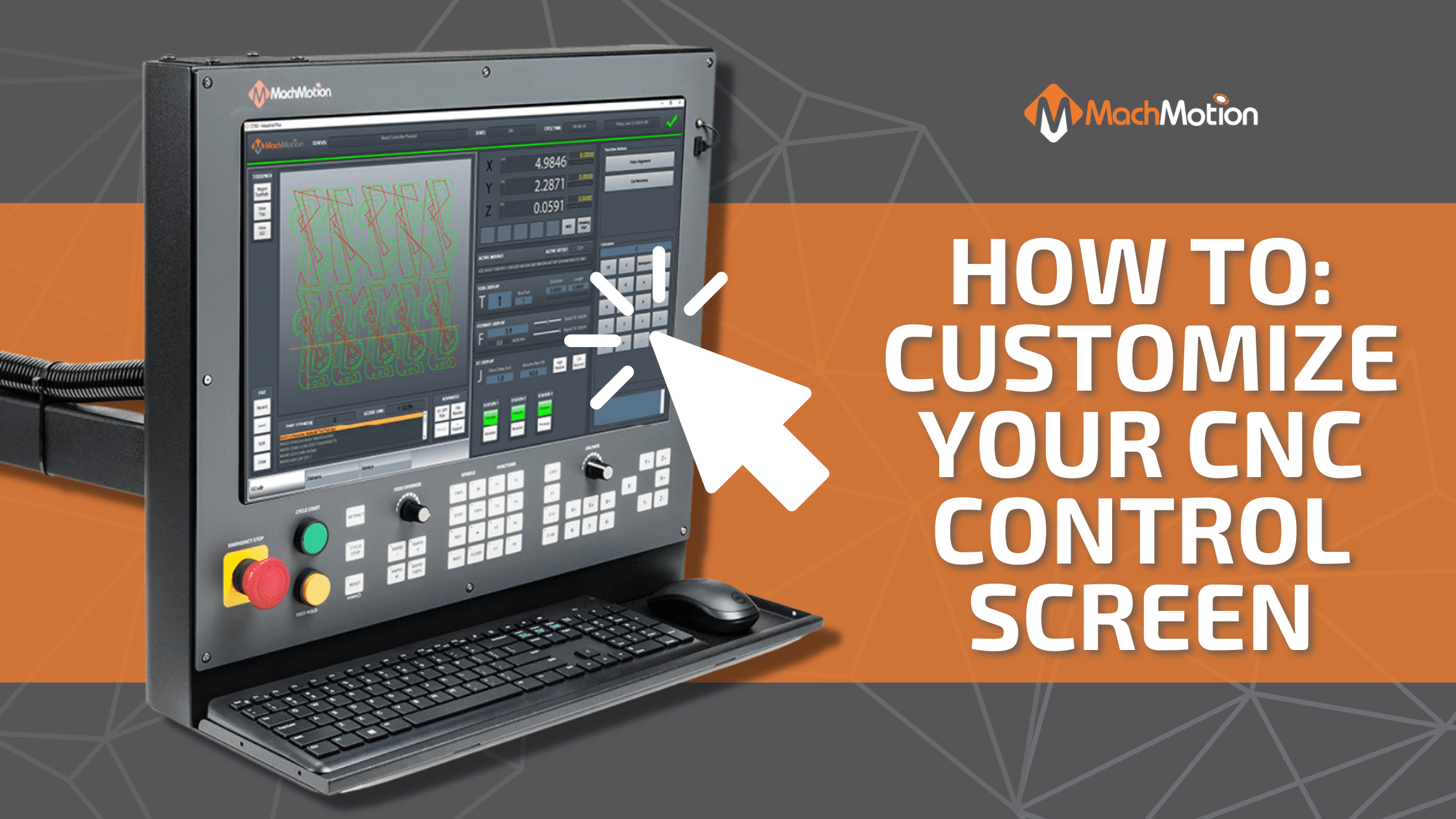
Customize your CNC control screen to easily automate your production processes.
Automate Your Processes
Customize your CNC control to make it work for you! MachMotion’s 2000 series control allows you to simplify and automate your process by adding your most-used functions to the main dashboard. When you upgrade your CNC machine with a MachMotion control, you get to keep the machine you’re already familiar with, while enjoying the benefits of having the latest technology. Watch the video below to see how you can customize your cnc machine control in a couple of clicks!
Configure Dashboard Widgets
You can customize your CNC control screen by right-clicking and selecting “Dashboard Configuration.” From here, you can choose from the following options to add new widgets to your dashboard:
- Calculator
- DRO Measure
- Enabled Inputs
- Enabled Outputs
- Feedback
- File Travel Limits
- Fixture Offsets
- Function Buttons
- G30 Coordinates
- G92 Offsets
- Head Shift Offsets
- I/O
- IVIS Acoustic
- Job File
- Jogging
- Last Commanded Coordinates
- Mach Parameters
- Machine Coordinates
- Notepad
- Original Offsets
- Part Coordinates
- Part Counters
- Pound Variables
- Pound Variables – DRO
- Probe Machine Coordinates
- Probe Part Coordinates
- Registers
- Signals
- Tool Wear Offsets
- Unconfigured
- Work Shift Offsets
If you are interested in upgrading your CNC controls, you can learn more by clicking here!